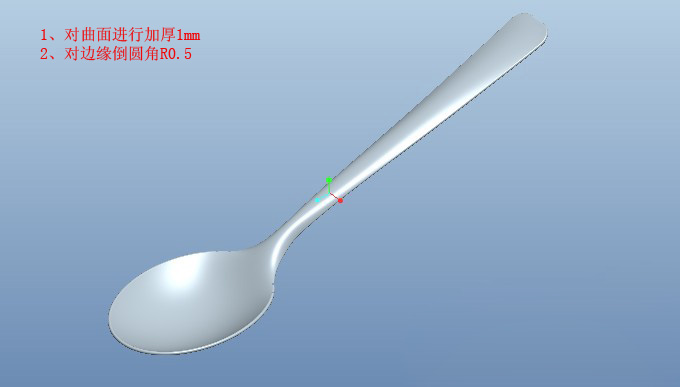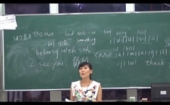勺子建模是proe曲面造型的典型例子,主要运用了线构面,合并,曲面倒圆角,插入基准曲线,二次投影等proe功能,下面深圳proe培训就以图文的方式给大家分享下具体的画法。
具体步骤:
1、画一条椭圆曲线,进入草绘,如图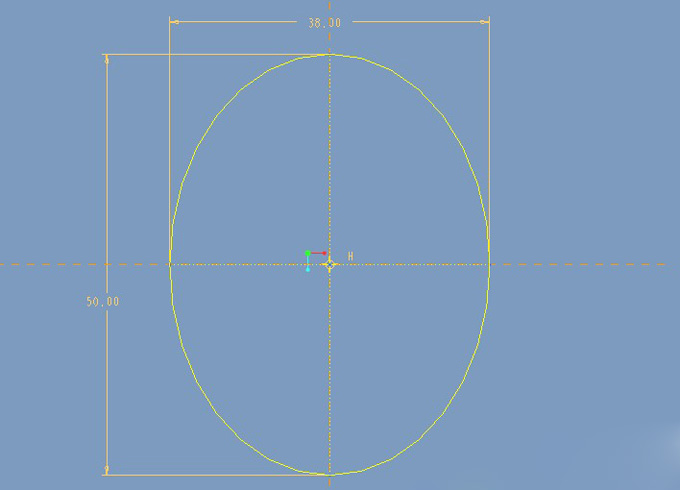 2、画第二条曲线,如图
2、画第二条曲线,如图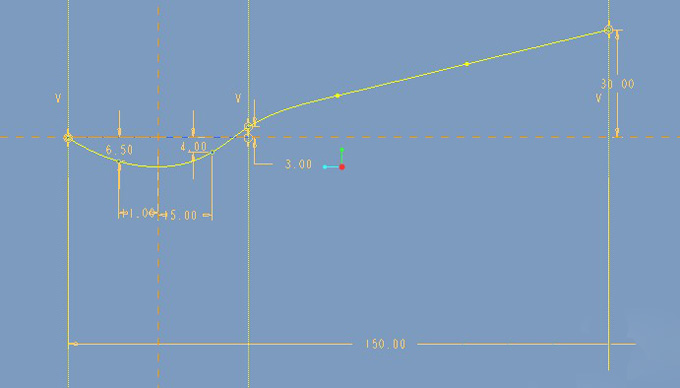 3、画第三条曲线,如图
3、画第三条曲线,如图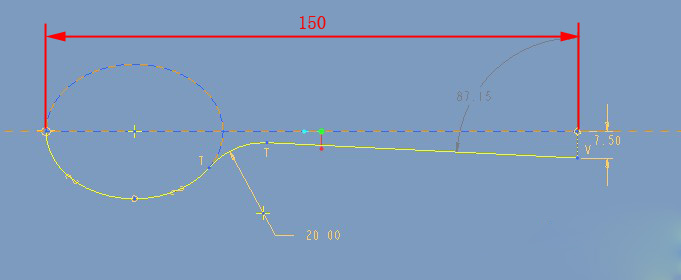 4、画第四条曲线,如图
4、画第四条曲线,如图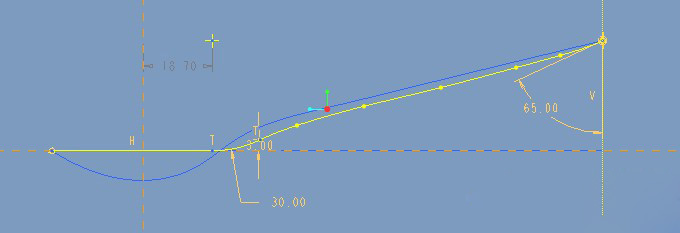 5、以上四条曲面画好后的效果,如图
5、以上四条曲面画好后的效果,如图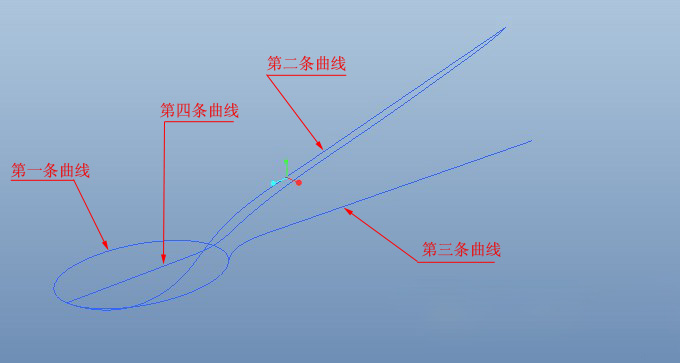 6、进行二次投影操作,以第三条和第四条曲线为辅助,选中第三条和第四条曲线——单击编辑——相交——即可
6、进行二次投影操作,以第三条和第四条曲线为辅助,选中第三条和第四条曲线——单击编辑——相交——即可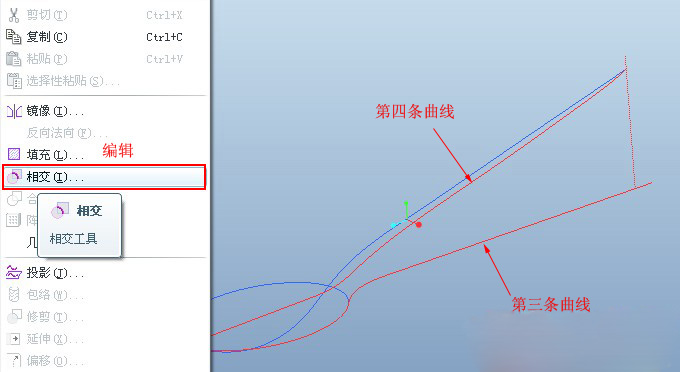 7、二次投影后的曲线出来了,效果如图
7、二次投影后的曲线出来了,效果如图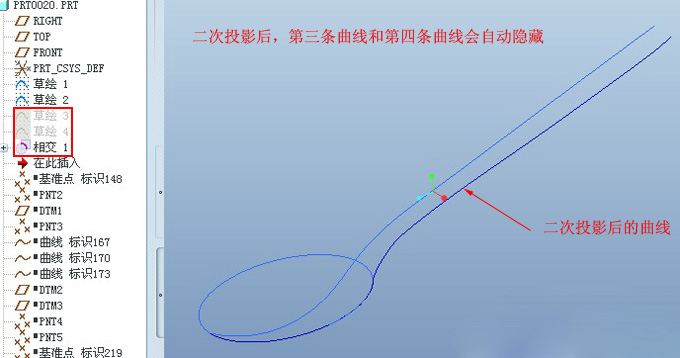 8、分别做基准点和基准面,然后通过插入基准曲线插入基准曲线的方法,分别作出剩余的曲线,如图
8、分别做基准点和基准面,然后通过插入基准曲线插入基准曲线的方法,分别作出剩余的曲线,如图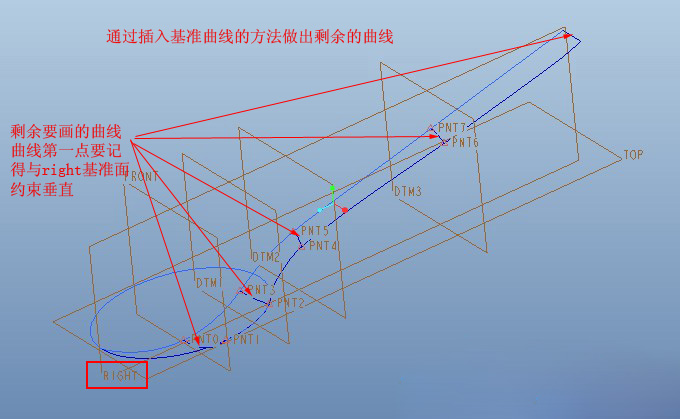 9、曲线构面的方法操作,如图
9、曲线构面的方法操作,如图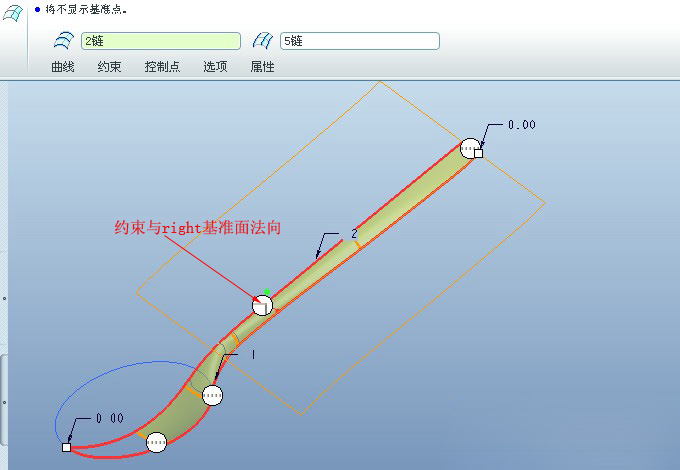 10、曲面顶点倒圆角,镜像,合并曲面,如图
10、曲面顶点倒圆角,镜像,合并曲面,如图 11、进行加厚,再进行倒圆角,最终要做的勺子建模就完成啦,如图
11、进行加厚,再进行倒圆角,最终要做的勺子建模就完成啦,如图
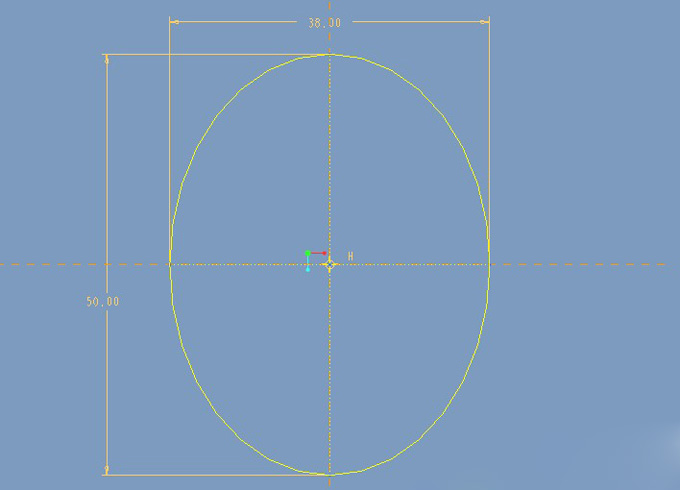 2、画第二条曲线,如图
2、画第二条曲线,如图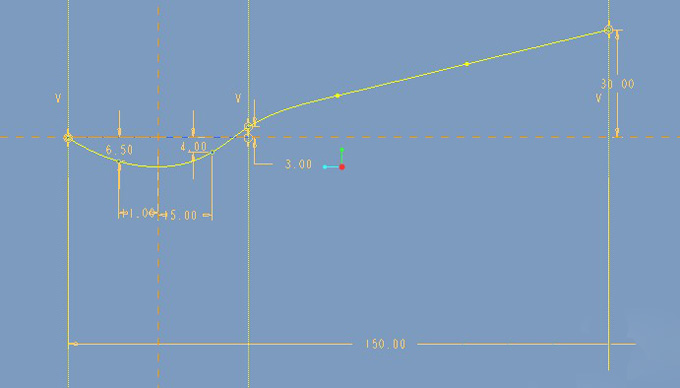 3、画第三条曲线,如图
3、画第三条曲线,如图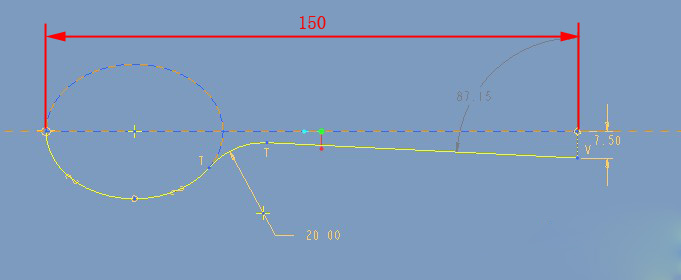 4、画第四条曲线,如图
4、画第四条曲线,如图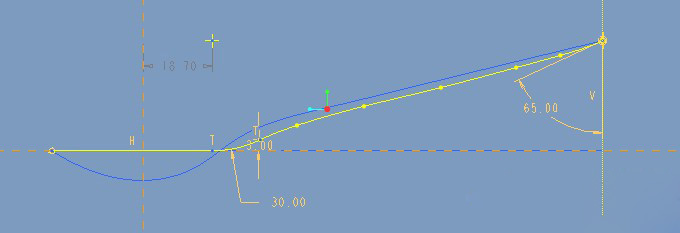 5、以上四条曲面画好后的效果,如图
5、以上四条曲面画好后的效果,如图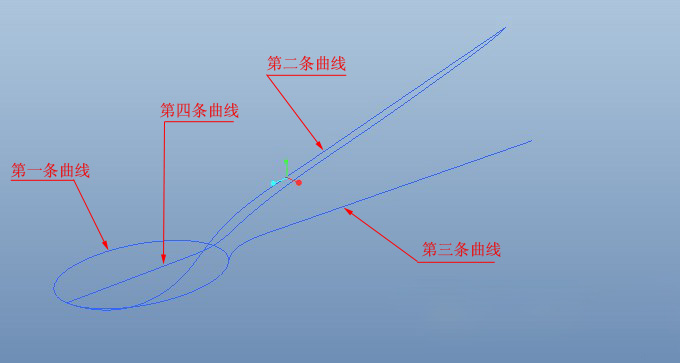 6、进行二次投影操作,以第三条和第四条曲线为辅助,选中第三条和第四条曲线——单击编辑——相交——即可
6、进行二次投影操作,以第三条和第四条曲线为辅助,选中第三条和第四条曲线——单击编辑——相交——即可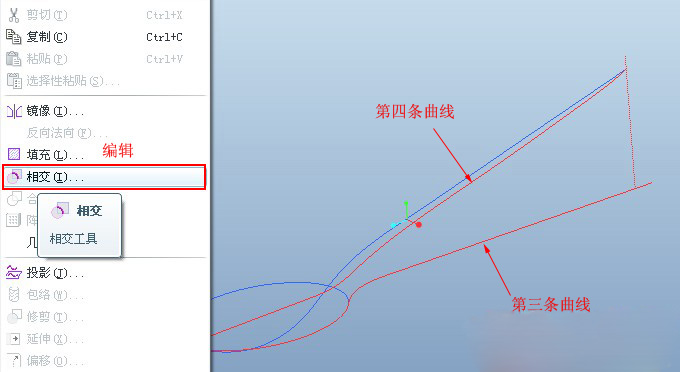 7、二次投影后的曲线出来了,效果如图
7、二次投影后的曲线出来了,效果如图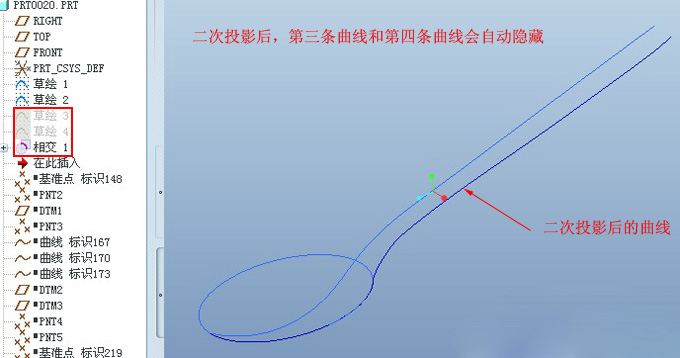 8、分别做基准点和基准面,然后通过插入基准曲线插入基准曲线的方法,分别作出剩余的曲线,如图
8、分别做基准点和基准面,然后通过插入基准曲线插入基准曲线的方法,分别作出剩余的曲线,如图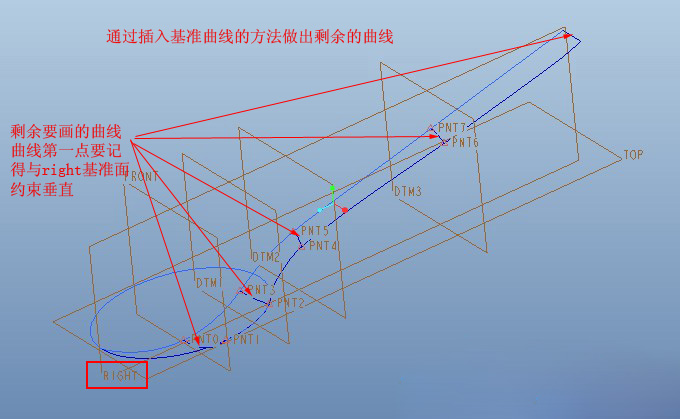 9、曲线构面的方法操作,如图
9、曲线构面的方法操作,如图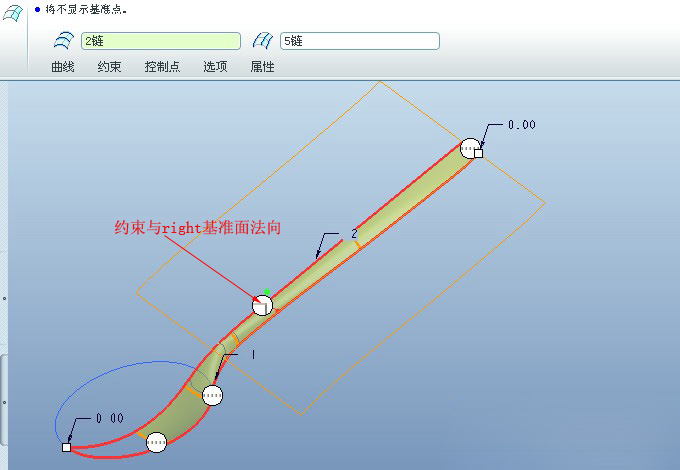 10、曲面顶点倒圆角,镜像,合并曲面,如图
10、曲面顶点倒圆角,镜像,合并曲面,如图 11、进行加厚,再进行倒圆角,最终要做的勺子建模就完成啦,如图
11、进行加厚,再进行倒圆角,最终要做的勺子建模就完成啦,如图